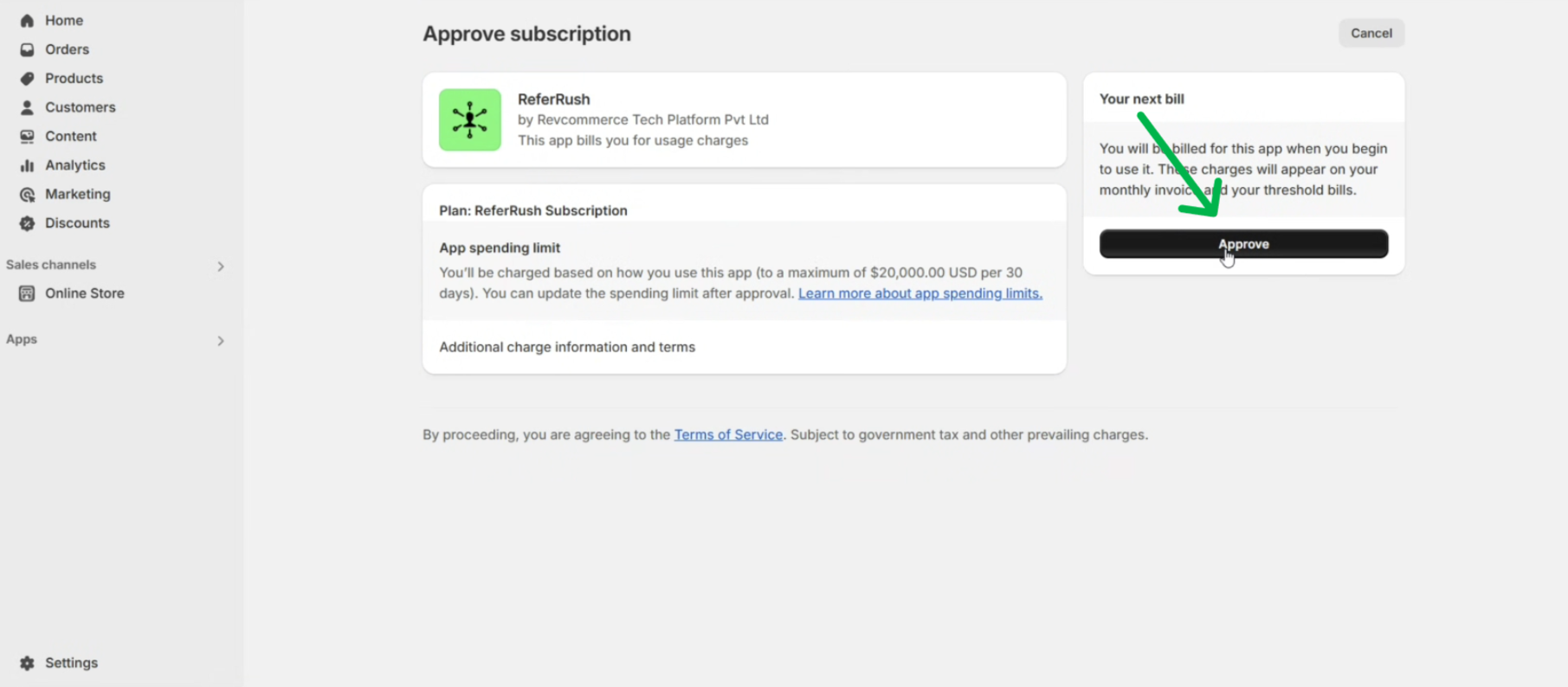Setting Up Your Subscription
After successfully installing ReferRush, the final step before diving into your referral program setup is choosing your subscription plan.Step 1: Open the ReferRush Dashboard
Following the installation confirmation in Shopify, you’ll likely see a success message. Click the “Open Dashboard” or similar button to access the ReferRush setup within your Shopify admin.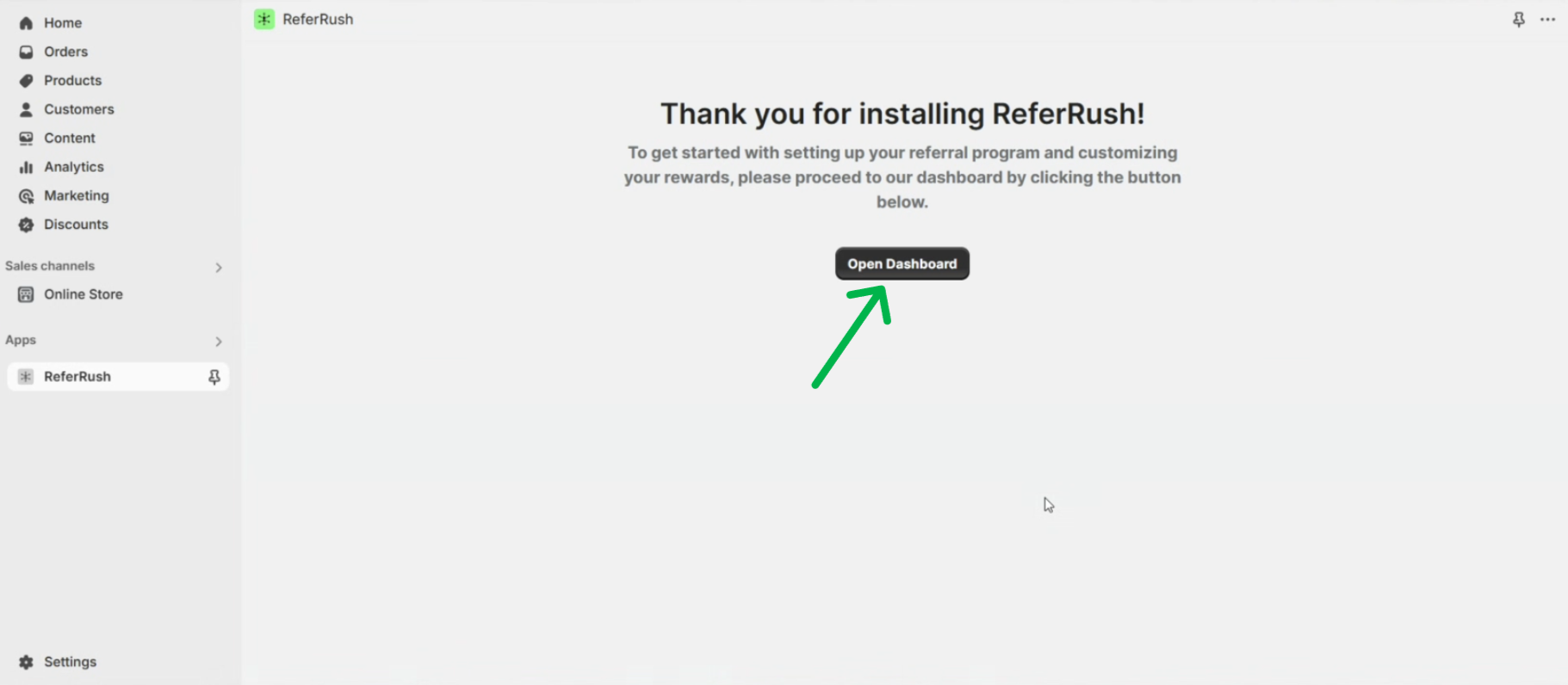
Step 2: Create Your ReferRush Account
Depending on the flow, you might be asked to finalize account creation. If so, follow the on-screen prompts.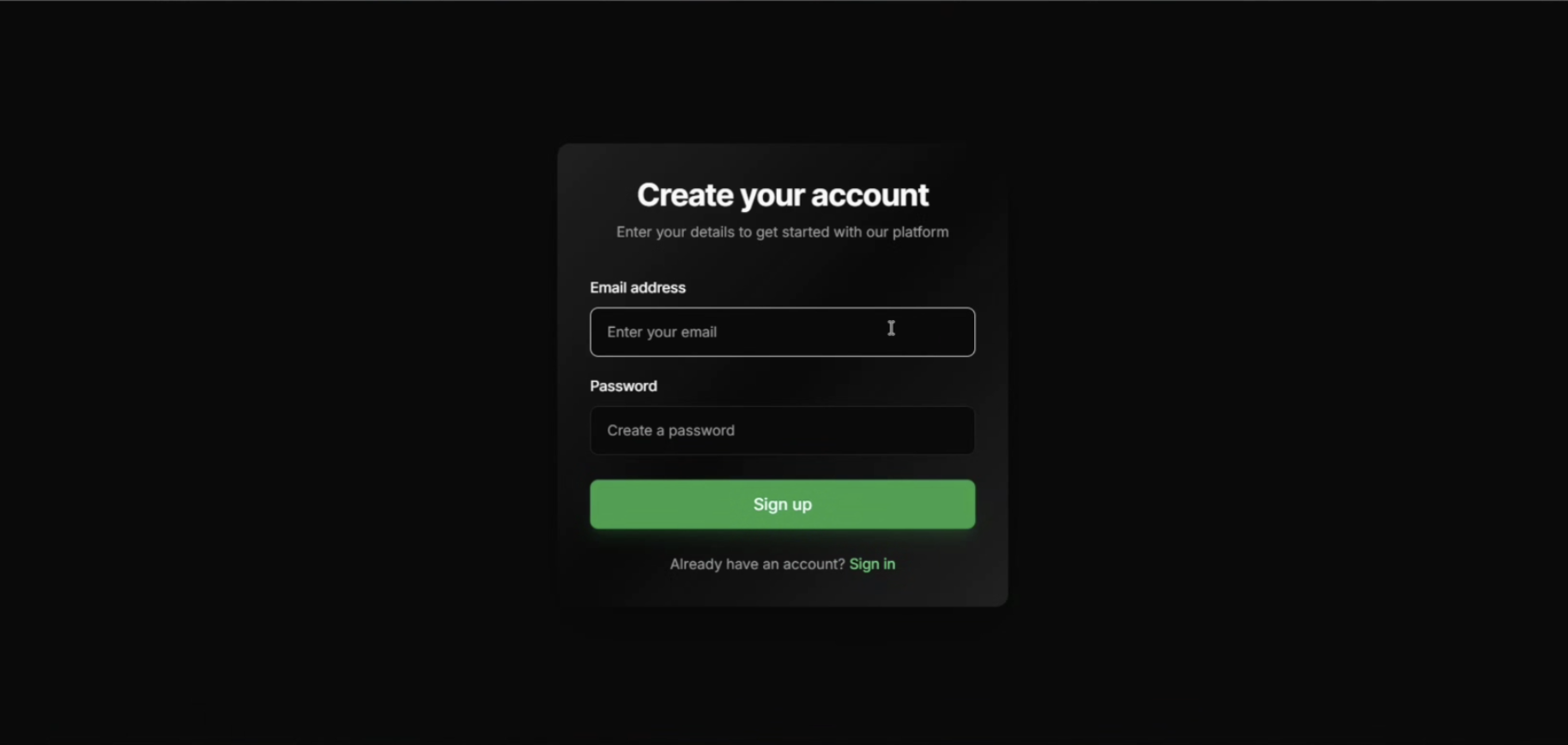
Step 3: Choose Your Plan
You’ll be presented with our pricing options. Here’s how it works:- Base Subscription Fee: A fixed monthly fee based on the number of orders you do per month.
- Commission Rate: A percentage charged only on the value of orders generated successfully through ReferRush referrals.
- Tiered Structure: We offer three commission rate tiers. Use the selection tool to choose the tier that works best for you. Selecting a different commission tier will adjust the fixed base subscription fee accordingly.
All Features Included: Regardless of the tier you choose, you get access to all ReferRush features. Our pricing is designed to scale with your success.
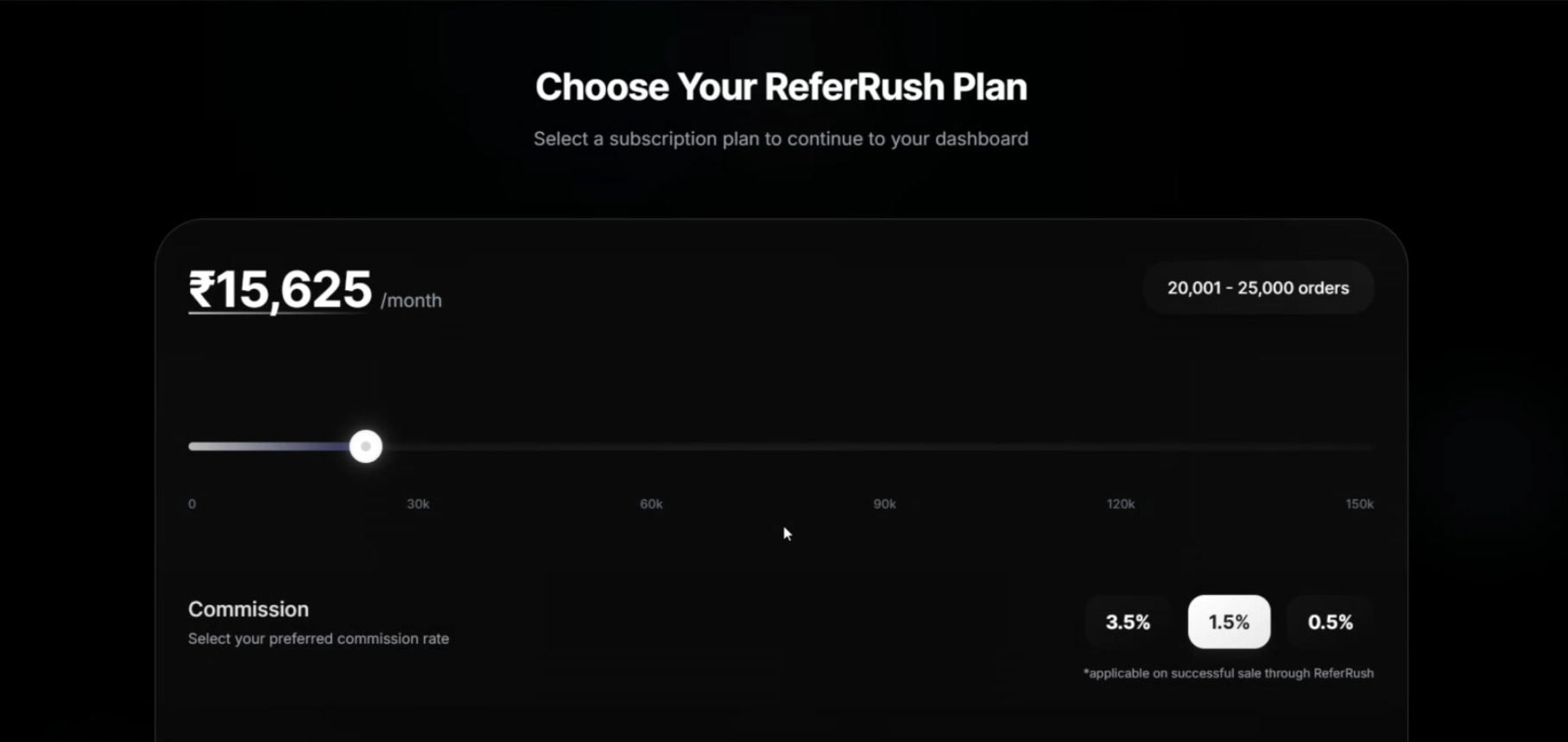
Step 4: Proceed to Confirmation
Once you’ve selected your desired plan (number of orders per month + commission tier), click the “Select Plan” button. This will redirect you back to your Shopify dashboard to formally approve the subscription charge.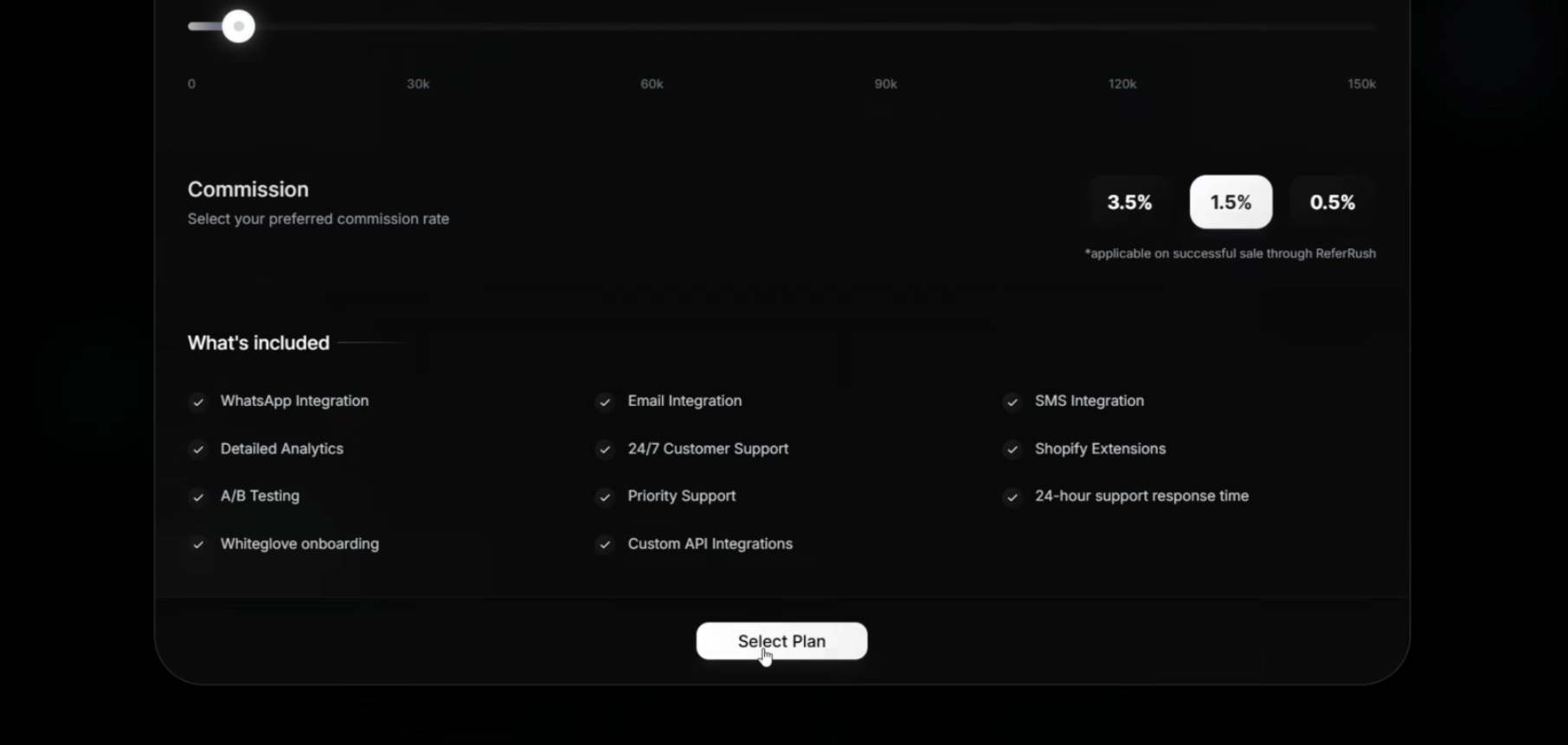
Step 5: Approve Subscription in Shopify
Within your Shopify admin, you’ll see the standard Shopify subscription approval screen detailing the ReferRush plan you selected. Review the details and click “Approve”.